Snap-on Diagnostic Software Upgrade

The latest Snap-on Diagnostic Software 25.4 Autumn Upgrade is now available. With an up-to-date diagnostic tester, you’ll stay ahead of the competition and benefit from maximum vehicle coverage, factory-level features and constant access to current data and tests. Stay efficient, stay current and update your Snap-on software today.
For best results, it is important to keep the diagnostic tester on while downloading and installing the update. Before performing the update, follow the steps below carefully:
- Verify that your Snap-on diagnostic tester has an active software subscription. Only then can you download the update.
- Turn on the tester, plug in the power supply and connect to wifi.
- When you see an arrow icon at the top of the screen, the update is downloaded. Just let the tester do its job.
- Once the download is complete, a check mark will appear at the top of the screen.
- Go to Tools → Tools and Software Update → Software Update → Install Now.
- Agree to the license agreement to start the installation.
- When the installation is complete, choose Restart Scanner.
- The update is now fully installed and your diagnostic tester is ready to use.
For more information about this upgrade, visit the Snap-on application guide. For more information about the November upgrade, click on the image below.
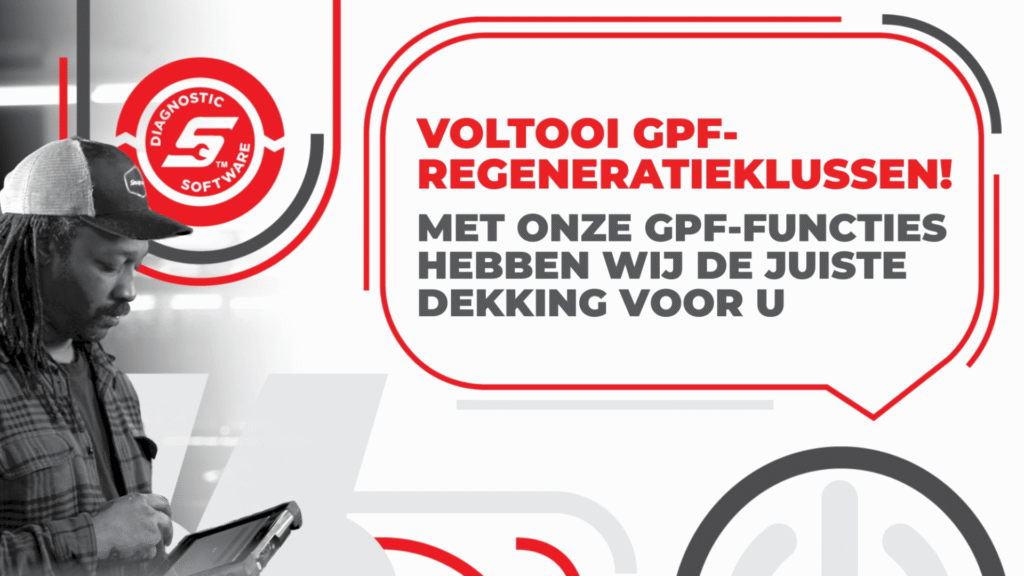
Would you like to know more about this article?
Please contact us
